TigerZone Mobile's First 6 Weeks: Shaping University of Memphis Life
The initial six weeks of college can act as a critical window for students to acclimate, find their place, and establish a sense of belonging on...

Push notifications are a powerful tool that reaches students where they are – on their mobile phones. They are a simple and effective way to generate awareness and boost student engagement in the myriad of extracurricular opportunities that your campus offers.
Crafting the perfect push notification can be challenging, but there are some key strategies that can help you create effective messages that engage and motivate your student users. Here are some best practices to consider:
1. Make it relevant
Relevance to the student population is a crucial factor when it comes to crafting push notifications because it determines whether or not users will engage with your message. Push notifications that are not relevant to students’ needs or behaviors are likely to be ignored.
Our recommendation: Try to highlight dynamic experiences such as upcoming campus events. Remind students to vote in an election and send them directly to the voting form. Share important resources that students should know about but often miss, such as grants or mental health resources.
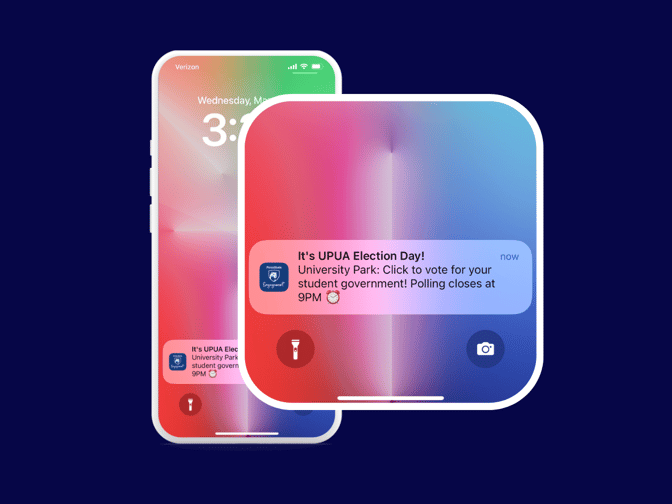
Push notification screenshot from Penn State's Engagement App highlighting a student government voting form
2. Timing is everything
Timing is critical because it can impact the click-through rate of your message. If a push notification is sent when your students are not in the right mindset to receive your message, it will probably be missed or dismissed. There’s no universal answer, so it's important to test different times and days throughout the semester to see when your students are the most responsive.
Our recommendation: Avoid late-night hours, Saturdays, or the most popular class times unless your message is related to a specific event. For example, sending a notification about a new study group at 8pm on a Saturday night will most likely go unnoticed. Class breaks, lunch time, or after classes when students are socializing at club meetings are all strong starting points.
3. Offer clear value
College students are often inundated with messages from various apps, so it’s important to provide value with each notification. A push notification that clearly declares value to your students is more likely to be read, clicked, and acted upon than general messaging that may be seen as irrelevant or spammy.
Our recommendation: Share helpful recommendations, exciting giveaways, or updates on upcoming campus events or workshops. Your notification does not have to always link to an opportunity, either. A simple message of encouragement during finals week still adds value to your students because you can make them feel seen and supported.

Push notification screenshot from Penn State's Engagement App highlighting a student giveaway
4. Use emojis
Push notifications are often brief and to the point. Add personality, context, and convey emotions by using emojis. They’re eye-catching and make a notification stand out among the sea of notifications on a student’s phone.
Our recommendation: Use emojis that are powerful but appropriate for the situation. Using too many emojis can make the notification difficult to read and may not convey the intended message, so pick your favorite. Be mindful that some emojis can have hidden messages, so run it by a colleague or student worker first. Some recommended emojis are:
🔔 - Bell: This is a classic notification symbol and can be used to grab your students’ attention.
🚀 - Rocket: Indicates exploration or progress. It can also encourage students to get engaged or step outside of their comfort zones.
🎉 - Party Popper: Use this emoji to celebrate a campus event, tradition, or special day.
💡 - Light Bulb: This emoji can be used to indicate an idea or spark inspiration. It can also encourage users to take action or try something new.
⏰ - Alarm Clark: Use this emoji to evoke action or indicate an upcoming deadline.
📆 - Tear-Off Calendar: Highlight an upcoming campus event.
💬 - Speech Bubble: Use this emoji if you’d like to encourage students to submit feedback.
💰- Money Bag: This emoji is great if you want to highlight a student giveaway. Prizes add tangible value and motivate engagement.
5. Keep it short and sweet
Push notifications should be easily understandable at a glance. The call-to-action should be simple, direct, and concise. Avoid jargon or complex language, as this can lead to confusion and disengagement. College students are busy and more likely to engage with notifications that are short and simple.
Our recommendation: Try to limit your title to 33 characters and the body message to 100 characters. This will ensure that the user can receive your message at a glance and take action.

Push notification screenshot from Penn State's Engagement App highlighting out-of-classroom opportunities available within the app
6. Be mindful of frequency
It's important to strike a balance when it comes to frequency. Too many – you risk overwhelming your users and causing them to opt-out. Too few – you risk students forgetting your app exists. Testing different frequencies and tracking engagement rates can help you find the sweet spot.
Our recommendation: Strike a balance. Consider the relevance of the message being sent and the urgency of the notification. Start by sending 1-3 push notifications every week (but no more than two in one day).
7. Create a sense of urgency
Spark timely excitement when sending push notifications because students are constantly bombarded with messages, notifications, and alerts. Their attention spans are limited. Inspire efficient action.
Our recommendation: Use language that sparks a sense of "last chance" or “exclusive.” Action verbs can also motivate clicks. Instead of saying "New events have been added to the app," say "Explore and RSVP to new events now!”

Push notification screenshot from Penn State's Engagement App highlighting a student grant application
Bottom line – crafting effective push notifications requires a combination of relevance, timing, value, clarity, frequency, and urgency. Center your student audience, their interests, and their behaviors when creating your push notifications. By following these best practices, testing, and adjusting, you can maintain engagement and provide them trusted access to your campus’ valuable information and resources throughout their academic journey.
-1.png)
The initial six weeks of college can act as a critical window for students to acclimate, find their place, and establish a sense of belonging on...

One of the biggest events at the University of North Carolina Charlotte takes place close to Halloween when the Popp Martin Student Union is...

Dr. MK Tyler, the Director of Student Leadership & Involvement at the University of Memphis, has been an Anthology Engage user for over six years....